How to open MS Word
There are too many ways to open a word program in your computer, here we are going to discuss some of them.

- Choose Start, type the name of the application, like Word or Excel, in the Search programs and files box. In the search results, click the application to start it.
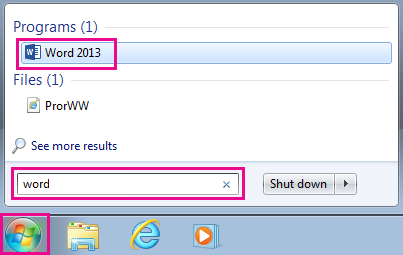
- Choose Start > All Programs to see a list of all your applications.
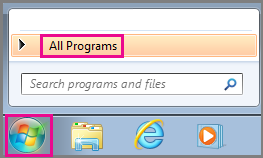 You might need to scroll down to see the Microsoft Office group.
You might need to scroll down to see the Microsoft Office group.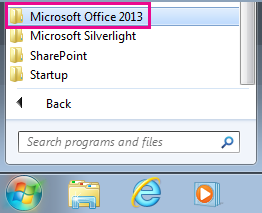
TIP: To open Office applications faster, pin them to your Start menu or the taskbar on your desktop. Right-click each application’s name and choose either Pin to Start Menu or Pin to Taskbar.









Post a Comment